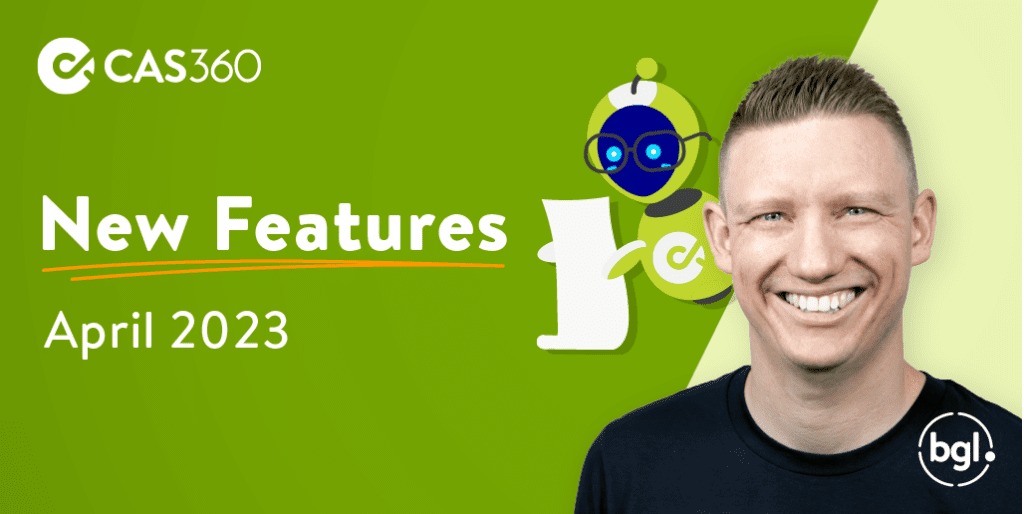
We are excited to announce another sensational update for CAS 360!
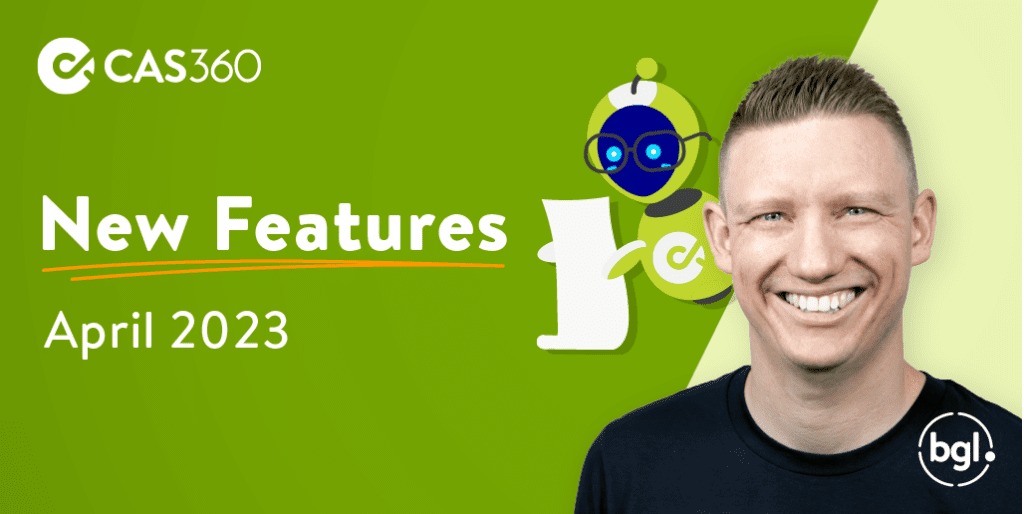
We are excited to announce another sensational update for CAS 360!
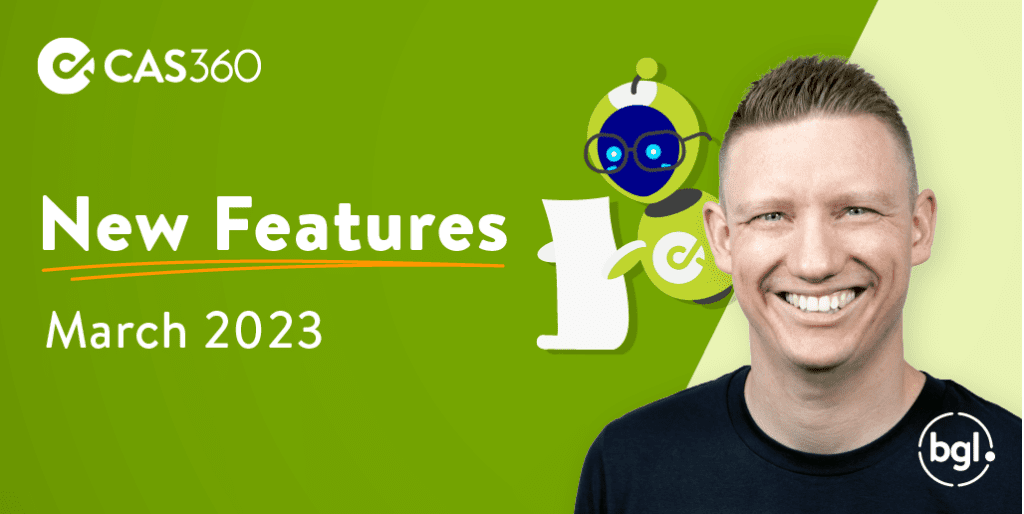
We are excited to announce another spectacular CAS 360 update!
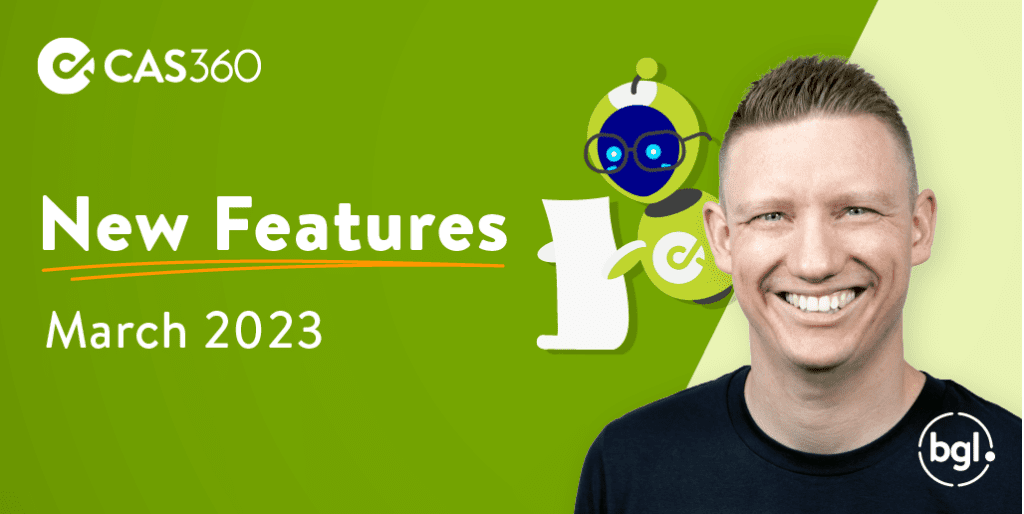
We are excited to announce another spectacular CAS 360 update!
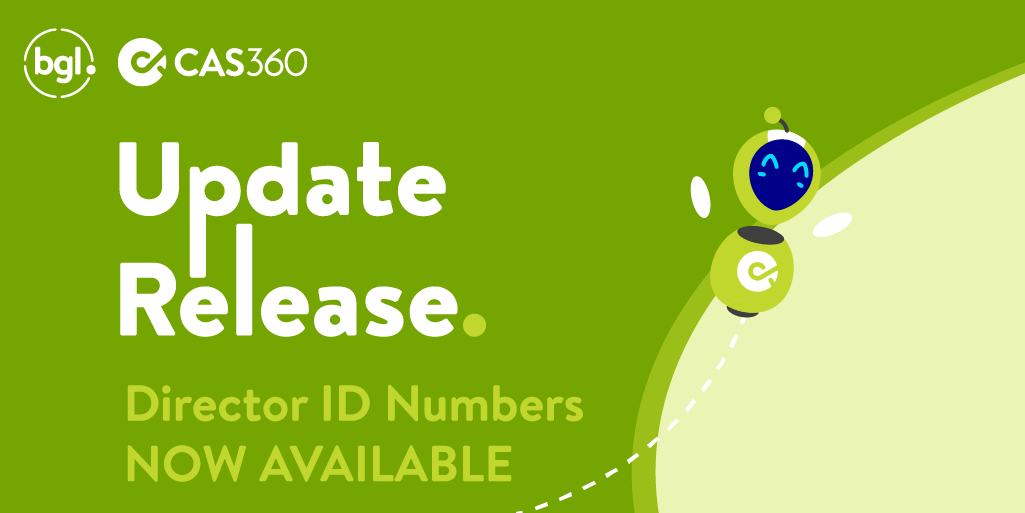
Hello all and welcome to the spooky season! It’s almost Halloween and we have another BIG CAS 360 update full of delicious treats for you!
Don’t forget to join the conversation about this release and so much more on the BGL Community >>>
The introduction to Director ID is one of the biggest changes to corporate compliance work for a very long time. All Australian company directors are now required to identify themselves with the ABRS, via MyGovID between now and November 30, 2022.
In CAS 360 we have built a great set of features to help you through this new requirement.
Each company now has a new alert, the Director ID alert. This alert will show how many company directors have completed that Director ID requirement when you hover over.
To view more information the user can click on ‘Go to Director IDs’
The Director ID modal contains a number of important features.
We have also added some great new features for clients who have CAS 360 integrated with our Digital Signing partners. Now when preparing any set of documents in CAS 360, you can set that all signatories receive the signed document pack once it has been signed by all signatories. This is an option that is controlled by you as the preparer.
If you are preparing an Annual Review and send it out for digital signing, you can now have the Annual Review automatically set as ‘Annual Review Complete’ when the document has been signed by all signatories.
Also, for those that have an account with more than one digital signing provider or are in the process of transitioning from one provider to another we have now added support for multiple signing providers connected to CAS 360 at the same time.
Next up is a whole new way of preparing Company Shareholder and Trust unitholder registers, we have built a beautiful MS Excel export of these registers. We know how much you all love a good spreadsheet. CAS 360 now allows you to export these holdings and filter, sort or organise to your heart’s content.
There is so much more in this update, we have added version 2 of our document management APIs for those that have your documents integrated. We have a new trust relationship position in Alternate Appointer, improved the Company screen hovers so they are less sensitive, added new merge fields for addresses and capital.
Enjoy!

Hello all and welcome to Spring! We have another BIG CAS 360 update for you!
Don’t forget to join the conversation about this release and so much more on the BGL Community >>>
Let’s kick off with Company Incorporations. Now you can start using CAS 360 for Company Incorporations, the previously required digital certificate has been removed, all that is required now is a direct debit account with ASIC.
All company incorporations from CAS 360 are done for the ASIC fee only. It has never been faster or easier to incorporate companies.
While CAS 360 does not currently have a constitution, we will soon, keep your eyes open.
Next, we have made some big improvements to our minutes and resolutions. Share and Unit transactions now show more information about each transaction, including effective dates. We have also added thousands separator commas to all Director, Trustee, Member and Unit holder minutes / resolutions. Share and Unit certificates have also been improved.
Security is an important part of all software applications these days and CAS 360 is no exception, we have now added system wide file scanning on all uploaded documents. From this update, every uploaded file will be virus scanned, and you will be notified if the document is marked suspicious.
Reports have been updated with the People group report now showing more trust relationship information, the Address Usage report now showing all addresses, with the ability to filter the new address types. The Companies Listing report options are now dynamic to your firm’s data (i.e options that are not relevant won’t be shown)
Last and certainly not least we have made a number of interface changes to improve how CAS 360 works.
Now all screens that have a table (Company, Documents, Annual Reviews etc.) have a sticky header. This means that as we scroll down the page, the headings will stay visible, this is a great improvement.
We have also redesigned the company notes screens in company selection with a new modern look, and also the SMS messages conversation box has been updated with a fresh new look.

We are excited to announce a huge CAS 360 update!
Another huge release for our emerging markets with both New Zealand and Singapore getting some great new features!
In this update we have been able to focus on some under the hood enhancements, including the re-writing of the company data screens. These screens are now more efficient, consistent and faster than ever.
This has been a request from a number of users over the last few years, and we’re very happy to release this. Now all numbers in CAS 360 will have the correct commas or equivalent based on the currency for $ amounts.
CAS 360 already has industry leading features when it comes to managing share/unit structures, this will make sorting and searching this information much easier.
We have made improvements to all our system minutes and resolutions to now include effective dates for all transactions.
This will make all minutes and resolutions more complete, as all effective dates are clear and consistent. This will also make it easier than ever to prepare multiple transactions with different effective dates on the same minute or resolution.
Users can now filter by company type when preparing a company listing report. This will allow more flexibility when preparing reports. For example a report listing only the foreign companies can now be prepared.
There have been a number of other improvements including view only users are now able to download trust deeds, UI improvements to both the SMS screen and the Getting Started process. Also all register names in the reports screen have been updated.
This update includes a number of new and exciting features for AML in New Zealand.
First of all we have officially released our identity verification API for identity providers to consume, over the next few weeks we will be meeting with various identity providers and working through the integration.
Our plan has always been to offer an integrated identity verification solution which allows you to use the information already in CAS 360 and get this information verified.
We have also released a number of feature improvements to the Compliance tab for Companies, these include
In this update we have been able to focus on some under the hood enhancements, including the re-writing of the company data screens.
These screens are now more efficient, consistent and faster than ever.
This has been a request from a number of users over the last few years, and very happy to release this. Now all numbers in CAS 360 will have the correct commas or equivalent based on the currency for $ amounts.
CAS 360 already has industry leading features when it comes to managing share structures, this will make sorting and searching this information much easier.
We have made improvements to all our system minutes and resolutions to now include effective dates for all transactions.
This will make all minutes and resolutions more complete, as all effective dates are clear and consistent. This will also make it easier than ever to prepare multiple transactions with different effective dates on the same minute or resolution.
Users can now filter by company type when preparing a company listing report. This will allow more flexibility when preparing reports. For example a report listing only the foregin companies can now be prepared.
There have been a number of other improvements including view only users are now able to download trust deeds, UI improvements to both the SMS screen and the Getting Started process. Also all register names in the reports screen have been updated.
First of all we have officially released our identity verification API for identity providers to consume, over the next few weeks we will be meeting with various identity providers and working through the integration.
Our plan has always been to offer an integrated identity verification solution which allows you to use the information already in CAS 360 and get this information verified.
In this update we have added the ability to prepare the Notice of Registrable Controller for Singapore companies. This can be added from the Company Shareholders screen.
This update includes support for 4 types of registrable controllers notices. These include
This update also brings Registrable Controller Documents to CAS 360, these documents include
The Shareholders quick add has been updated for Singapore, this now includes important information fields such as Nationality, ID Type, ID Number and the ability to add a passport.
A new Register of Auditors Report has been added to the Company Reports screen, this new register can be prepared for any company and can be dated on any date, allowing any user to prepare the register at the date that is required.
In this update we have been able to focus on some under the hood enhancements, including the re-writing of the company data screens.
These screens are now more efficient, consistent and faster than ever.
This has been a request from a number of users over the last few years, and very happy to release this. Now all numbers in CAS 360 will have the correct commas or equivalent based on the currency for $ amounts.
CAS 360 already has industry leading features when it comes to managing share structures, this will make sorting and searching this information much easier.
We have made improvements to all our system minutes and resolutions to now include effective dates for all transactions.
This will make all minutes and resolutions more complete, as all effective dates are clear and consistent. This will also make it easier than ever to prepare multiple transactions with different effective dates on the same minute or resolution.
There have been a number of other improvements made to CAS 360 Singapore, these include updating company dates when an Annual Return payment has been completed, improvements to the Register of Nominee Directors, improvements to the Annual Return Listing Report, new validations on the Auditors screen, Improved AGM & Annual Return date calculator, ACRA Company Extracts will now import the financial year end date and enhancements to the ‘Getting Started UI’.

We are excited to announce a huge update to Simple Fund 360 and Simple Invest 360 including integration with our new digital signing partner, FuseSign! This means we now support 3 digital signing solutions in our product suite.
You can learn what’s new in Simple Fund 360 and Simple Invest 360 from our product teams at our New Features Webinar on Tuesday 10 August at 10:30 AEST.
Register Now >>>
Check out the full release notes in the BGL Community >>>
Simple Fund 360 and Simple Invest 360 digital signing with FuseSign now available!
We are thrilled to announce FuseSign has joined the BGL ecosystem as our latest integration partner! Made for accountants by accountants, FuseSign is an affordable, intuitive and easy to use Digital Signature solution. Learn More >>>
Sign up for a FuseSign Business Lite plan (or above) and pay only 1 credit per document pack for all your BGL documents (unlimited signees, unlimited number of users from as little as $0.90 per signee and no lock-in contract). To find out more, visit www.fusesign.com/bgl/ and start your 14-day FREE trial.
Stay tuned! CAS 360 integration with FuseSign will be released in the coming weeks.
Fund Dashboard: Significant improvements have been made to the SMSF Dashboard allowing users to quickly add notes, review client queries, view a snapshot of fund investments and view members balances.
New Report Screen: As the most frequently visited screen in Simple Fund 360, BGL has listened to your feedback and delivered a new and improved report screen! The new screen includes enhanced filters, improved search and visibility plus the ability to tag reports and use tag filters!
SMSF Auditors Panel: BGL launched the SMSF Auditors Panel on 14 July 2021. The BGL SMSF Auditors Panel is a list of BGL client firms and specialist SMSF auditors who either use the BGL API to access Simple Fund 360 data or who log into Simple Fund 360 to complete audits. The BGL Auditors Panel can be found on the BGL website or via the Fund Dashboard and Help menu in Simple Fund 360.
Compliance Change: The Simple Fund 360 Contributions Dashboard and Contributions Breakdown Report now account for the legislative change extending the Non Concessional Contribution Bring Forward age to 65, 66 for Non-Concessional Contributions made from 1st July 2020 (effective 1st July 2021).
New Dashboards: New Dashboards for trust, companies and individuals allow users to quickly add notes, review client queries, view a snapshot of fund investments and review key relationships.
To learn all about Simple Invest 360 and how it can benefit you, we invite you to attend our free, live webinar series!
Can’t make it to the live webinars? Register anyway to get the recordings.
Presented by BGL’s Founder and Managing Director Ron Lesh and the Head of Simple Fund 360, Matt Crofts.
Monday 26th July at 10:30 AEST
Presented by Simple Invest 360 Product Manager Andrew Paszko alongside Simple Invest 360 Business Analyst, Andrew Perera.
Wednesday 11th August at 11.30 AEST
Presented by Simple Invest 360 Product Manager Andrew Paszko and the Head of Simple Fund 360, Matt Crofts.
Wednesday 25th August at 10.30 AEST

This exciting NEW product wraps several disparate investments and CGT based tools under one unified solution. We are automating the tedious process of CGT record-keeping and Financial Reporting. In layman’s terms, Simple Invest 360 saves an accountant time no matter what the tax structure: Trust, Company, or Sole Proprietor. Simple Invest 360 uses the same proven and award-winning smart engine that powers Simple Fund 360, the No. 1 SMSF solution.
Simple Invest 360 achieves time savings by leveraging automated corporate actions, smart machine learning categorisation and integrated accounting work papers.
Many clients go to their accountants for tax advice only to find out that they may have already made a mistake with major investment decisions. Primarily, this happens because people did not keep or could not explain to the accountant their multiple asset classes and tax structures. Simple Invest 360 solves this problem, with the Client, Accountant, and Planner, now working entirely in the cloud on daily automated wealth positions.
Simple Invest 360 transpires into spending less time on the preparation and thereby reducing costs. Accountants can spend more time on other matters & increase fees, as when your clients are making better investment decisions, they will value the advice. With more value delivered, clients are less likely to switch accountants. Reduced preparation and switching costs enable more time to acquire new customers for those looking to expand their services.
”Early on we knew that we had to move fast while really listening to what the client’s end goal was. Having open and honest communication not only between ourselves but also with our beta clients meant that we were able to understand at a deeper level how to solve the issue of not only providing the client with a robust CGT engine for tracking their investments, but also a seamless year end workflow which makes allocating accounting profit and tax to beneficiaries a breeze.
Andrew Paszko - Simple Invest 360 Product Manager
But don’t take my word, here’s what our beta clients are telling us about why they love using Simple Invest 360:
The Simple Invest 360 team led by Andrew Paszko started with just a single developer: Yang Huang, and a software tester: Mario Blagejovic. From the get-go, the small group were laser-focused on only combining value-added features while staying close to the customer.
Once the plans were drawn up and a challenging roadmap set by myself and Ron Lesh, the Simple Invest 360 team combined forces with the larger Simple Fund 360 team to working collectively through 2020 & 2021 on the new project. Critically, the Simple Fund 360 teams provided valuable advice and experience to the younger team. The additional resources were needed to decouple some of the SMSF related functions and deal with the complexity of multiple tax structures to support Trusts, Companies, and Sole Proprietors.
The newer Simple Invest 360 team had the added challenges of Melbourne 2020 and 2021 lockdowns and needed to form good bonds as a second Software Developer, Nathan Mitchell, and new Business Analyst, Andrew Perera, completed the team. While the Simple Fund 360 team still had to deliver major compliance changes including TBAR, Superstream and COVID early release. Despite the added challenges, both teams hit every milestone. In many cases, earlier than planned.
With the early Beta Launch of Simple Invest 360 last October, valuable feedback from our beta clients was delivered into today’s successful product launch two weeks ahead of schedule.
Now the good news. All current Simple Fund 360 clients from today have free access to 5 entities until the 31st of August 2021. No catches, no drawn-out signup process. Simply login using your existing Simple Fund 360 credentials and add a New Entity. Choose from a Trust, Company or Individual and get started today. For all other BGL clients or new to BGL clients, contact your account manager on 1300 654 401 or navigate our website and enjoy the same free trial.

Hello everyone and welcome to 2021!
For the first release of 2021, the CAS 360 team have worked on some great new features.
When adding a new company to CAS 360, you can now import the basic company information directly from ASIC.
If you toggle on the ‘Import from ASIC?’ CAS 360 will conduct a real time search of the ASIC register and find the company for you.
Clicking on import, will add the company to your CAS 360 company list, and also import the basic company information (Company Name, Number, Company type and class).
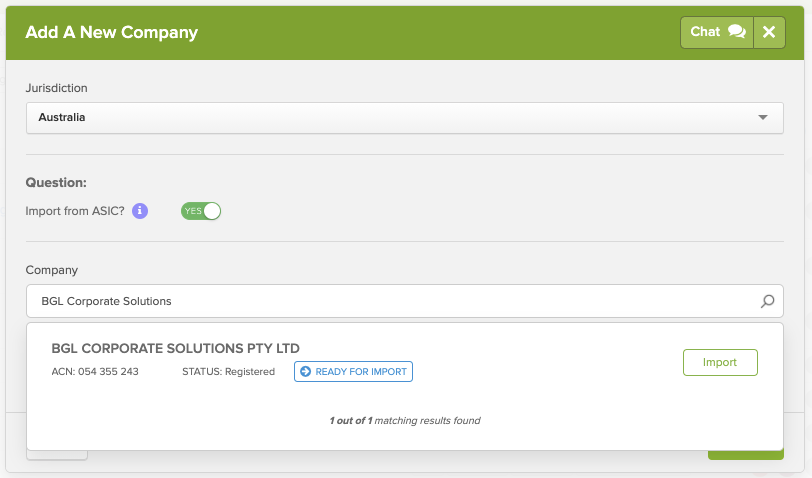
CAS 360 is the best place to manage all of the trusts that your firm looks after, with industry leading trust features.
In this update, we add more documentation for trusts.
When preparing unitholder transactions, if there is an allotment transaction, CAS 360 will now prepare a unit allotment journal, and for unit transfers CA360 will now prepare a unit transfer journal.
New Trust registers have also been added, with a new Register of Trust Relationships, which will show all of the position holders in the trust. Also, a new Register of Trust Events has been added, which will show all event transactions that have taken place inside the trust.
This update sees a huge change in the way contact data is entered into CAS 360. We have added new fields and grouped a number of key data fields.
We have added support for ‘Other Names’ which include ‘Casual Name’ a long time requested feature, soon this casual name will be appearing on documents such as letters.
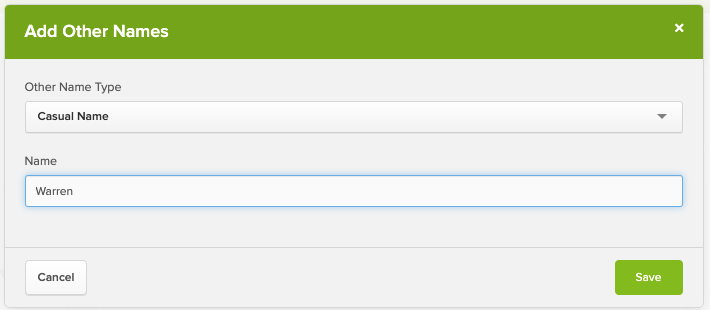
We have also added a whole heap of new contact fields, including identification numbers, and company number types for company contacts.
For New Zealand Companies we have expanded the health check to now include General Company Details and Holding company information.
CAS 360 will now check this information every day with the NZ Companies Office and alert you if there have been any changes.
Live Checks (checking when inside the company) has also been added for Company Details and Holding Companies.
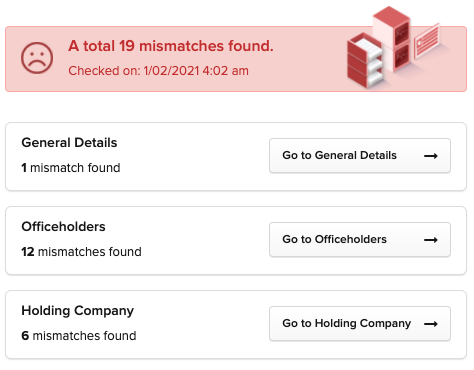
If you would like to view the full release notes for February 2021 please click here to visit the BGL Community.
See you next update!
Warren

The Simple Fund 360 and Simple Invest 360 teams have delivered their first release for October 2020 with some exciting new features and client wish list items ticked off! Check out the full release notes on the BGL Community >>>
Learn what’s new direct from our product team by attending our New Features Webinar on 13 October at 11:30 AEDT. Register Now >>>
The team continues its focus on removing paper and improving the digital experience for clients. This October, we have added a new Upload Authority Form feature to make the bank feed authority setup process faster and more secure for clients. We have also made it simpler for clients to upload any CSV files they may have received from clients and keep track of these in our Feed Management screen.
We have simplified the 2020 tax reporting season by providing you with digital distribution tax statement data for over 530 commonly held investments. This update supports:
Continuing the digital theme, we have added a Compilation Report and Engagement Letter to the growing list of documents that can now be digitally signed using both Adobe Sign and DocuSign.
For Financial Planning focused firms, we are excited to announce a new Time Weighted Performance page that has been modified from our mobile interface to take advantage of the larger screen real estate. This MOBILE first approach allows both you and your clients to VIEW the same performance data, without the need to switch to a separate Client View application. This is available for both our Simple Fund 360 and Simple Invest 360 Beta Clients.
We have managed to tick off several clients wish lists. Users can now view a contact’s mobile and email address directly from the Fund Relationships screen. Plus, the CGT Register Detailed Report when exported to excel now includes the description of CGT transaction.
The Smarter SMSF Order Document page has a fresh new look! In addition, 3 new documents can now be completed, including;
We have added several new features to Simple Invest 360:
Plus, digital signing solutions Adobe Sign and DocuSign are now available for the following documents in Simple Invest 360:
Recent Comments