
We’re excited to share the latest CAS 360 update! Don’t forget to check out the release notes.

We’re excited to share the latest CAS 360 update! Don’t forget to check out the release notes.

We’re excited to share the latest CAS 360 update!
BGL SmartDocs
BGL’s AI-powered document reader, BGL SmartDocs, is now available in CAS 360! Now, each Firm in CAS 360 will have a unique email address (found in the Email Settings screen) to receive documents. Once received, documents are automatically attached to the relevant document packs. Learn More
Practice Management Integration
CAS 360 and APS Contacts+ integration is now live. This two-way integration provides efficient client and contact data management across CAS 360 and APS Practice Management in a single database. Learn More
Company Report
The Company Report now includes Dividends with a “Show Dividends” toggle option to display this data. Learn More
Comparison Report
A new “Please Review” status within the Comparison Report has been introduced. This status will prompt your attention whenever future-dated transactions are detected to ensure a thorough review and validation. Learn More
Plus, many more new features and improvements.
Stay tuned for future releases!

Warren Renden
General Manager – CAS 360, Ecosystem and UK
E: Wrenden@bglcorp.com.au | P: 1300 654 401
Connect with me on LinkedIn

BGL will increase the base subscription fee for CAS 360 on 1 July 2024.
It has been 2 years since BGL last increased CAS 360 software subscription fees. Since then, the CAS 360 Team has delivered hundreds of new features, enhancements and integrations including:
BGL practice management integration (version 2), including Xero, MYOB and APS.
The time has therefore come to increase the CAS 360 software subscription fees.
From 1 July 2024, the subscription fee for CAS 360 will increase from $15 per company per annum plus GST to $17 per company per annum plus GST.
Clients can “lock in current subscription pricing” by paying their CAS 360 software subscription fees in advance at the 2023 subscription rate before 1 July 2024. BGL will provide you with this opportunity in mid May 2024.
If you have questions regarding your BGL software subscription, please reply to this email or call your account manager at 1300 654 401.

We’re excited to share the latest CAS 360 update!
Government ID Hover
The BGLiD Government ID hover has been redesigned to include the full name and date of birth used for the verification and the verified ID documents. Learn More
Hint: BGLiD is a simple client identity verification solution seamlessly integrated with CAS 360. Click here to learn more!
Consent to Act Letter
Director ID information has been added to the Consent to Act document template for an incoming director. Learn More
How to apply for the Director ID
The ASIC ‘How to apply for the Director ID’ document has been updated in the following document production screens:
Plus, many more new features and improvements.
Stay tuned for future releases!

Warren Renden
General Manager – CAS 360, Ecosystem and Brand
E: Wrenden@bglcorp.com.au | P: 1300 654 401
Connect with me on LinkedIn
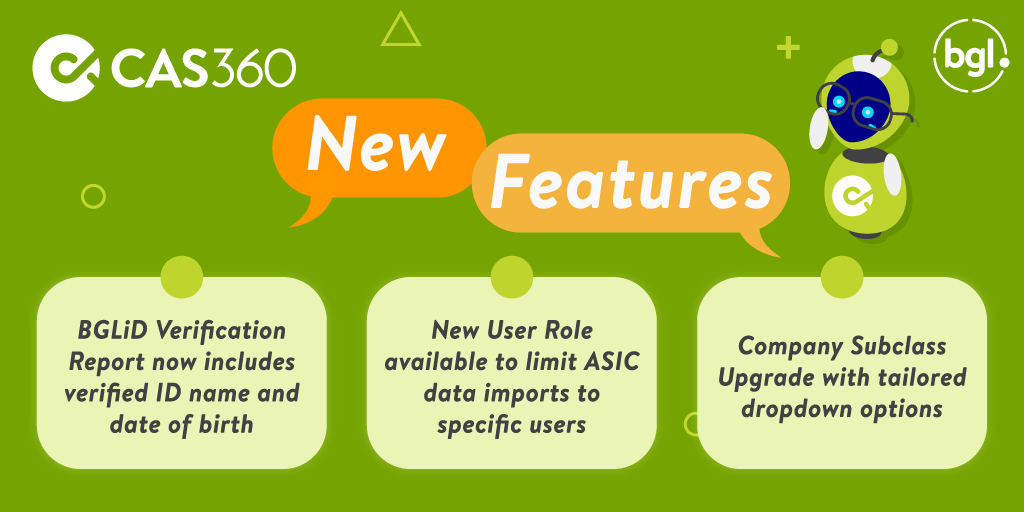
We’re excited to share the latest CAS 360 update!
BGLiD
The verified ID name and date of birth have been added to the ID Verification Report. Learn More
Hint: BGLiD is a simple client identity verification solution seamlessly integrated with CAS 360. Click here to learn more!
User Roles
The user role “Import data from Governing Body” is now available in user permissions. This enables administrators to limit the import of RA72 company data from ASIC. Learn More
Company Subclass
When a Company Type is Public and Company Class is Limited by Shares, the dropdown of Company Subclass in the General Details tab will now provide the following options:
The dropdown of Company Subclass in the Comparison Report screen has also been updated to display the same set of options as mentioned above. Learn More
Plus, many more new features and improvements.
Stay tuned for future releases!

Warren Renden
General Manager – CAS 360, Ecosystem and Brand
E: Wrenden@bglcorp.com.au | P: 1300 654 401
Connect with me on LinkedIn
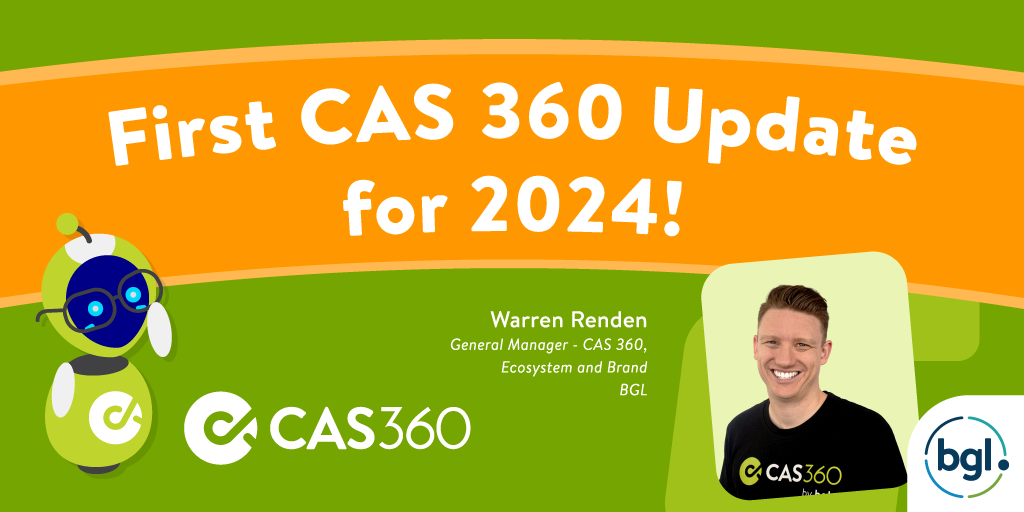
We’re excited to share the first update for 2024!
BGLiD Request Multiple ID Sources
BGLiD now provides the ability to have two different forms of ID for verification. This option adds a third ID method (Medicare card) in addition to driver’s licence and passport. Please note the Medicare card is only available when two verification sources are required. Learn More
BGLiD Automatic Re-Try
In the event of a failed ID verification attempt by a client, BGLiD will automatically email the contact notifying them of the unsuccessful verification and request they retry (at no additional cost). Learn More
BGLiD Email Reminders
Automated email reminders can be sent up to 7 days after initiating an ID request. This feature is optional and can be selected when sending a BGLiD request. Learn More
BGLiD Email Confirmations
After successful ID verification, automated email confirmations can be sent to the contact and the requester. This feature is optional and can be selected when sending a BGLiD request. Learn More
BGLiD Preferred ID Source
A new dropdown list has been added to the Verify Identity screen providing the ability to select the preferred ID source if multiple ID types are linked to a contact. Learn More
Annual Return Validations
When a company is missing an ACN in CAS 360, the annual reports document production screen will now display a validation error message and prevent all download and send actions. Learn More
Member Register
The Register of Members has been added to Document Production for all shareholder transaction changes for other jurisdictions. Learn More
Report Improvements
The Company Listing, Compliance Status Listing and Director ID reports now display all partners and managers in the report when the company has multiple partners/managers. Learn More
Plus, many more new features and improvements.
Stay tuned for future releases!

Warren Renden
Head of CAS 360
E: Wrenden@bglcorp.com.au | P: 1300 654 401
Connect with me on LinkedIn

“We’re so excited to hit the road and connect with our incredible clients face-to-face,” said BGL’s Chief Executive Officer, Daniel Tramontana. “The BGL Masterclass is an absolute must-attend for BGL CAS 360, Simple Fund 360 and Simple Invest 360 clients seeking a deeper understanding of their software and how they can boost productivity.”
The BGL Masterclasses will be presented by an all-star lineup of BGL experts featuring Andrew Paszko, Simple Invest 360 Product Manager, Jeevan Tokhi, Head of Simple Fund 360 and Warren Renden, General Manager – CAS 360, Ecosystem and Brand.
The event will cover new and key features and their benefits, best practices and processes, essential BGL Suite integrations and time-saving tips, tricks and shortcuts. Plus, attendees will get an exclusive sneak peek at BGL’s product roadmaps.
Warren Renden, General Manager – CAS 360, Ecosystem and Brand at BGL, said, “The BGL Masterclass is not just an event – it’s an interactive and immersive learning experience for our clients. We are beyond excited to showcase our latest features and their benefits, ensuring our clients have the skills and knowledge to unlock the full potential of their BGL software. The purpose of the Masterclasses is to help our clients improve their skills and knowledge. That’s why we offer many learning resources, including the BGL Masterclass and BGL REGTECH events, live and on-demand online product training, webinars, education weeks and more!”
The BGL Masterclass will take place in Adelaide (05/03), Perth (06/03), Sydney (19/03), Brisbane (20/03) and Melbourne (26/03).
For more information and to reserve your place, visit www.bglcorp.com/bglmasterclass.

BGLiD is now available to all CAS 360 clients!BGLiD is a simple client identity verification solution fully integrated with CAS 360.

Are you able to easily verify client identity without the old copy and paste?
Introducing BGLiD, our latest solution that will simplify your identity compliance requirements!
BGLiD is a client identity verification solution fully integrated with CAS 360, our market-leading company, trust and AML management solution.








BGL will integrate BGLiD with its Simple Fund 360 and Simple Invest 360 software solutions in the not too distant future.
* Access to BGLiD is available through BGL’s CAS 360 software. A fee is charged for each client identity verification (debited monthly). There are no monthly minimums or fixed service fees. Click here for BGLiD fees. Click here for CAS 360 software subscription fees.
If you’re already a CAS 360 client, follow the link below for instructions on how to get started with BGLiD!
If you’re not a CAS 360 client, but wish to implement BGLiD, talk to us or invest in CAS 360 to kickstart the process.

We are excited to announce the latest CAS 360 update!
Recent Comments