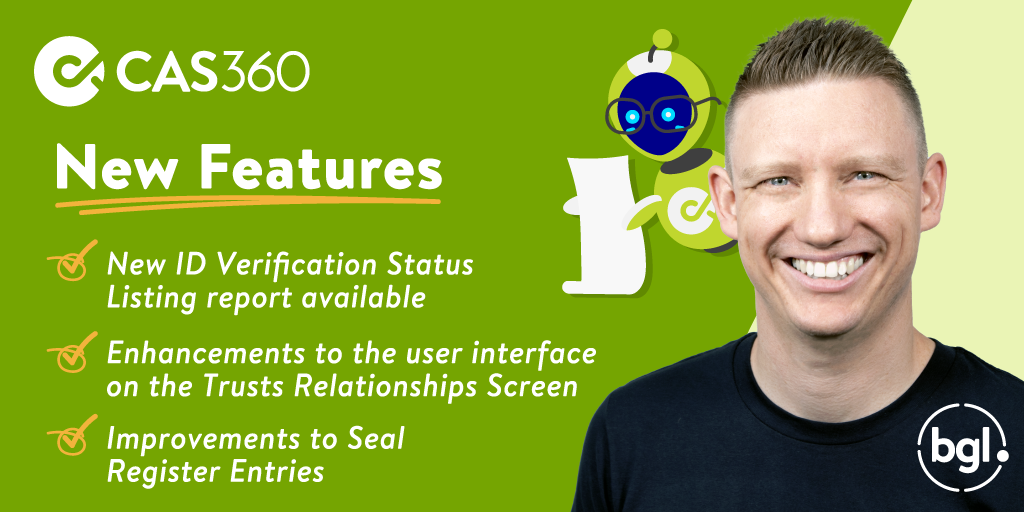
We are excited to announce the latest CAS 360 update!
What's New?
New Report: A new ID Verification Status Listing report has been added to the AML Reports section of the Reports screen. This new report displays all individuals in CAS 360, their verification status and the date they were last verified. Learn More
Director Minute/Resolution and Cover Letter: When preparing the ASIC form 489 / 490, users can now quickly add representatives to corporate directors (who do not have one) using the Add Representative(s) option. Learn More
Foreign Companies: ASIC form 405 / 406 will now display the representative name(s) as signatories for corporate directors. Learn More
Independent Trustee: The newly added Independent Trustee relationship position for trusts can now sign trust documents in the same way a Trustee can and as an alternative to the Trustee. Learn More
Public Officer: A new Public Officer relationship position has been added for trusts in CAS 360. The Public Officer position will appear in the People Group report, Individual Compliance report, Contact Relationships screen and Register of Trust Relationships. Learn More
Seal Register Entries: When adding a new Seal Register Entry, CAS 360 will now automatically display the last code used to ensure the same seal code is not used twice for a company. Learn More
Minute Documents: Users can now choose which address to input in the Minute Documents from the Document Options section of the Document Production screen. Learn More
Trusts Relationships Screen: The user interface on the Trusts Relationships screen has been enhanced to create a more seamless user experience. Learn More
Navigation Sidebar: The user interface on the Navigation Sidebar has been improved to adjust to the size of the user’s screen dynamically. Learn More
Plus, many more new features and improvements. Remember to check out the full release notes on the CAS 360 Online Help and join the conversation in the BGL Community. Links to previous update release notes are below:
Stay tuned for future releases!

Warren Renden
Head of CAS 360
E: Wrenden@bglcorp.com.au | P: 1300 654 401
Connect with me on LinkedIn

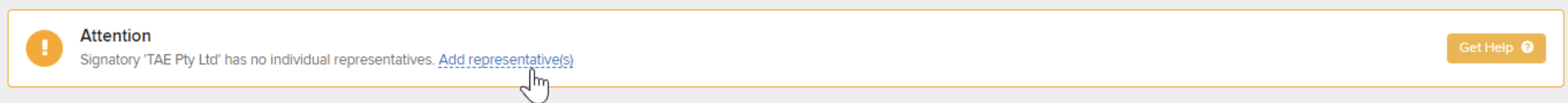
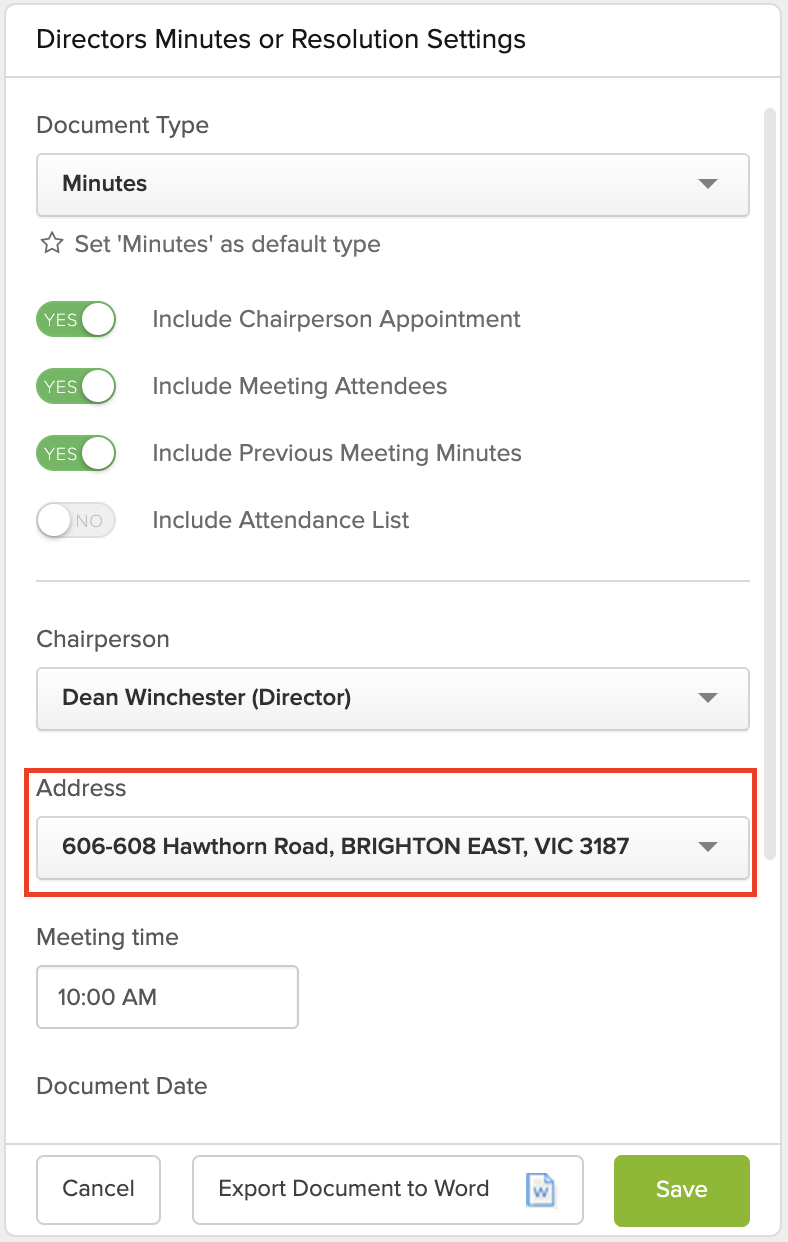



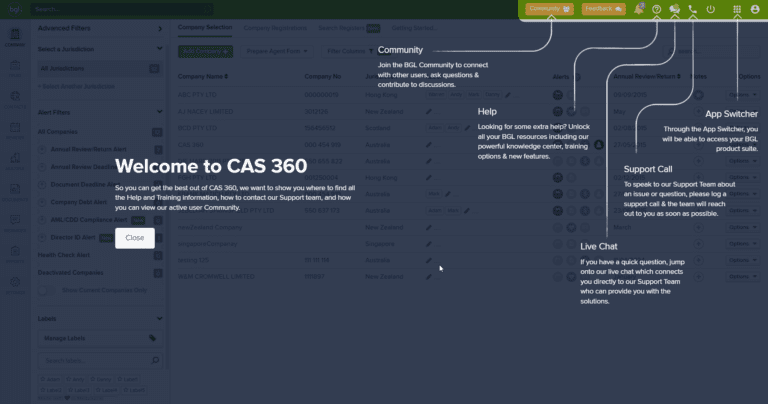


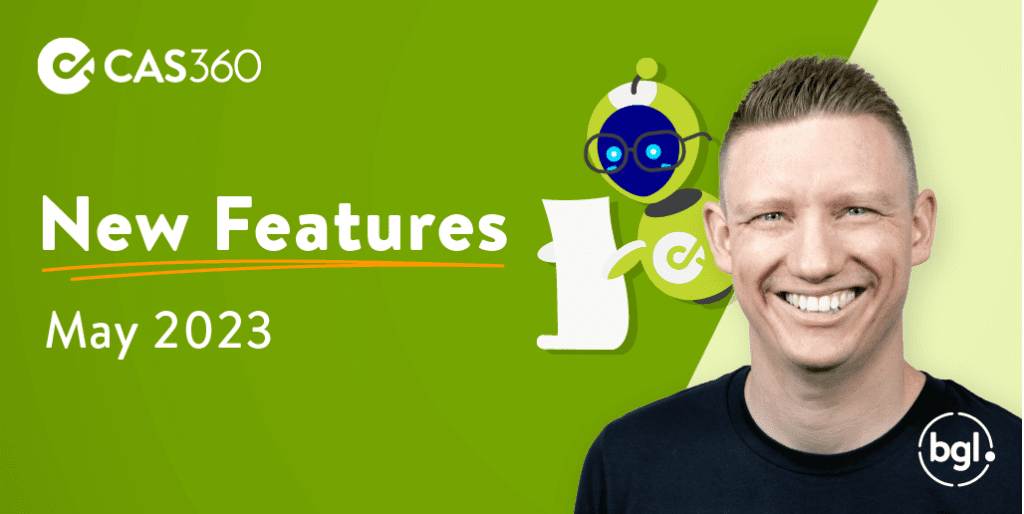
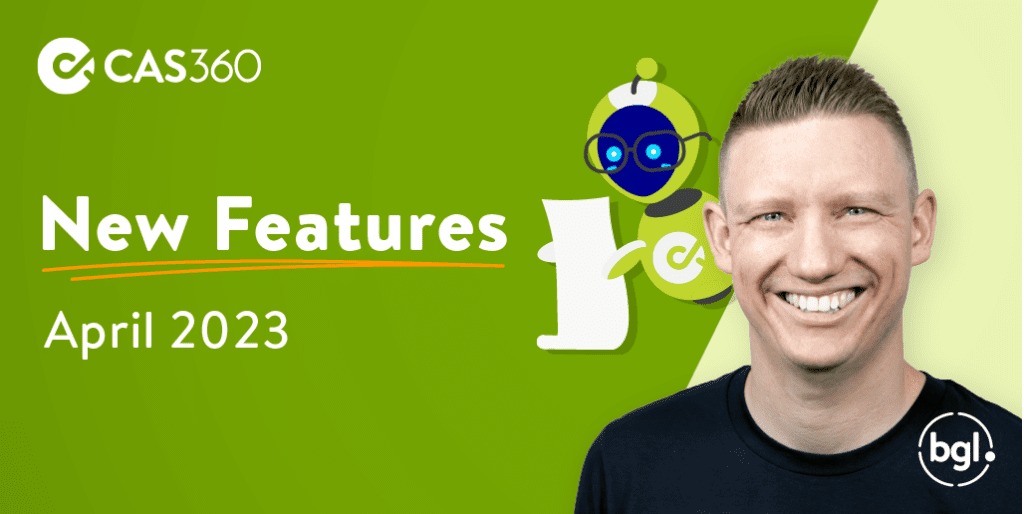

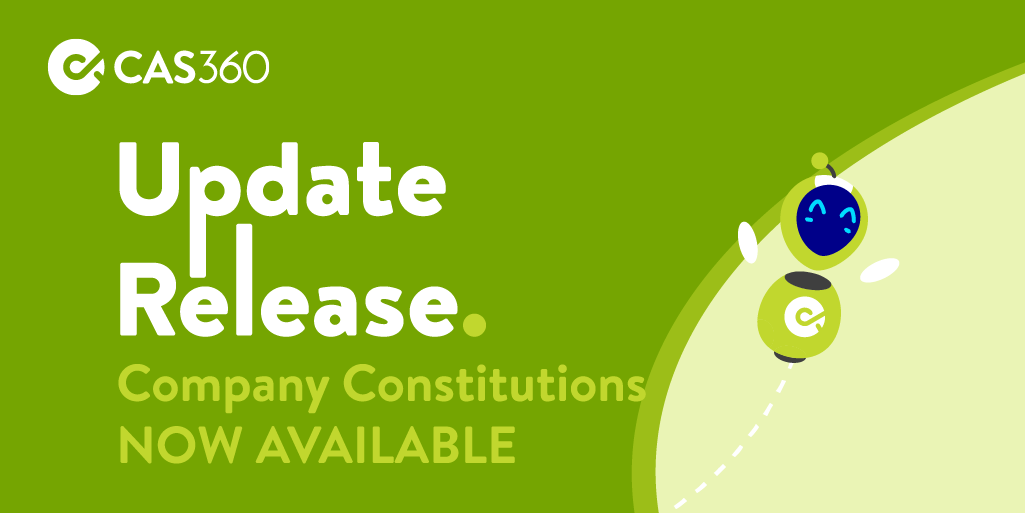
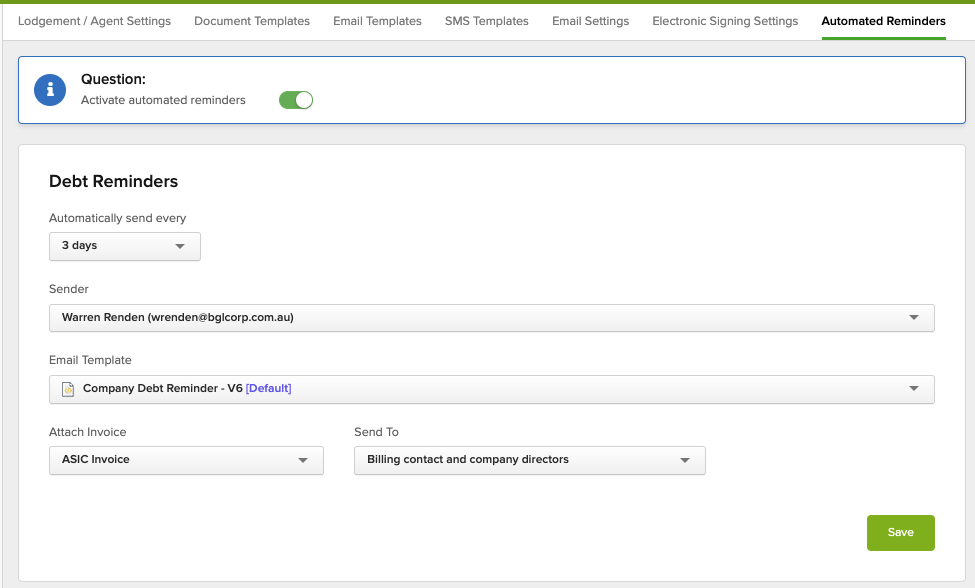
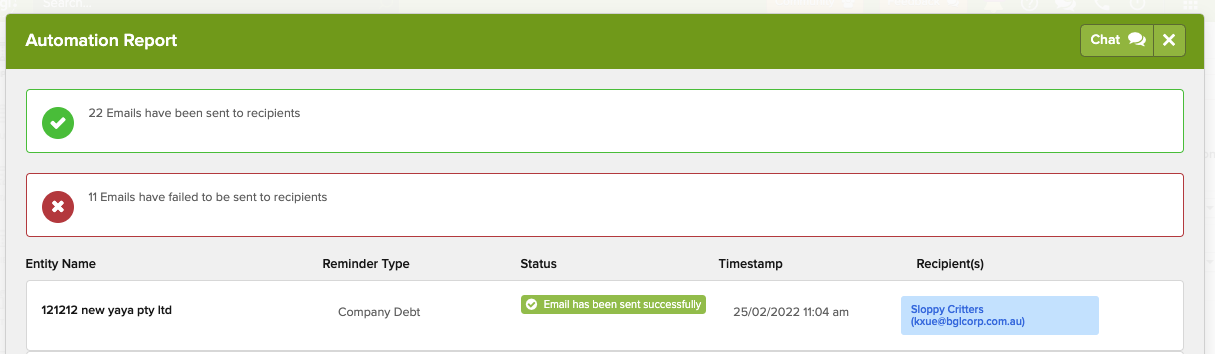
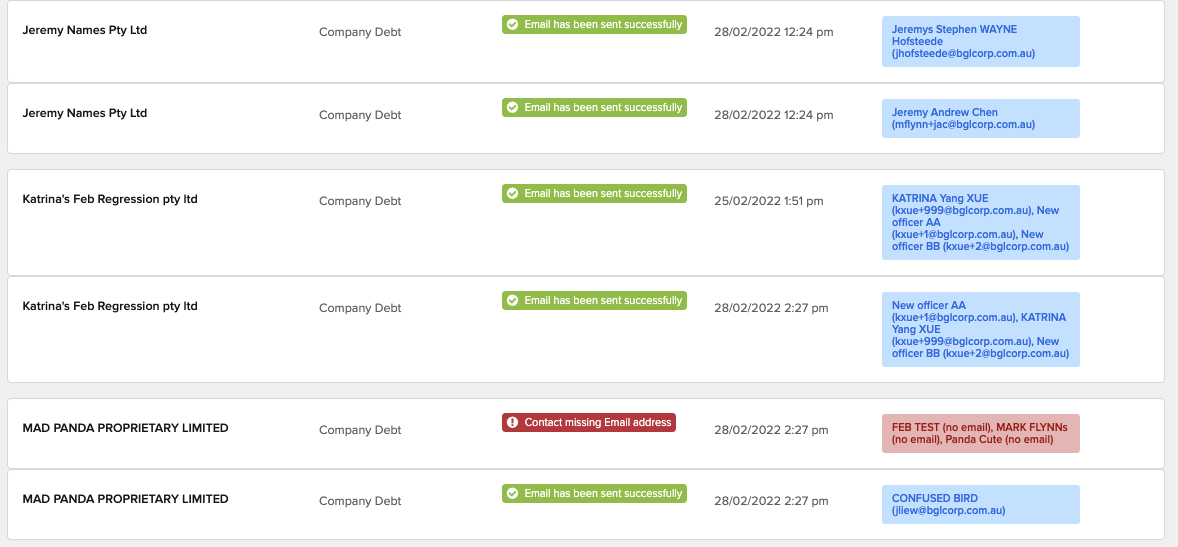

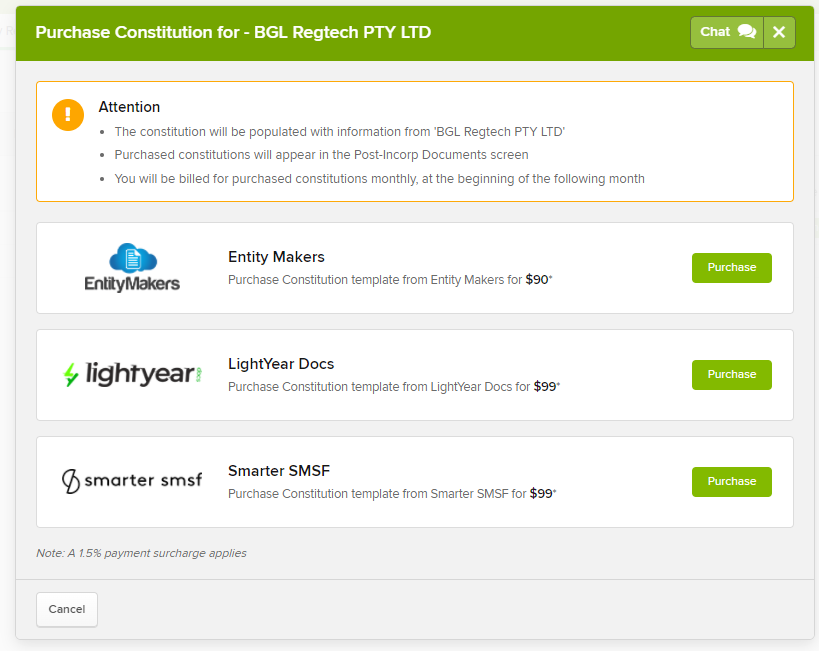
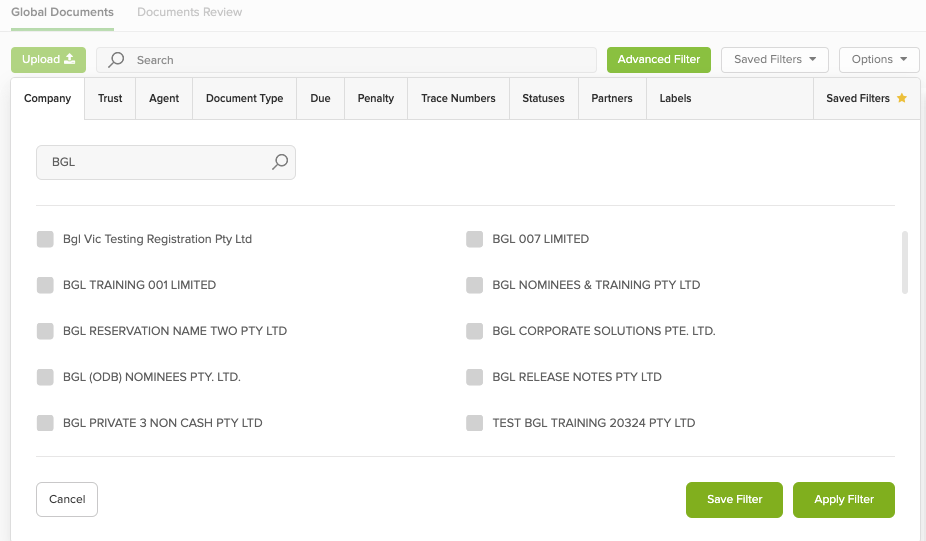
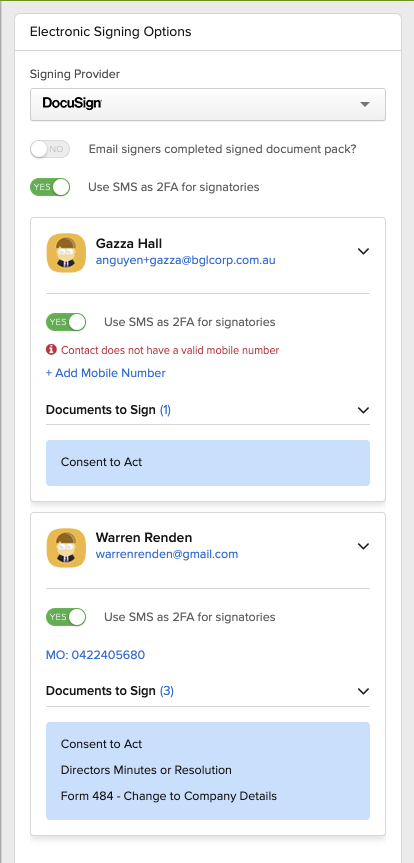
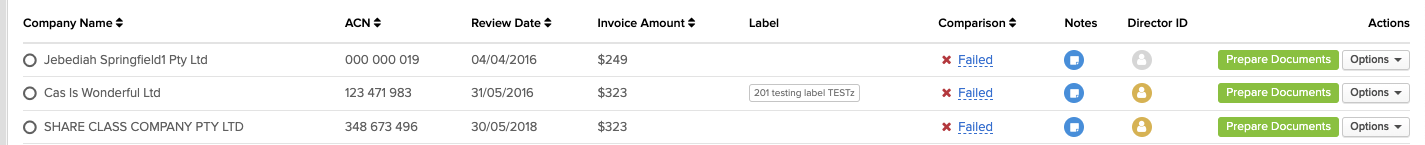
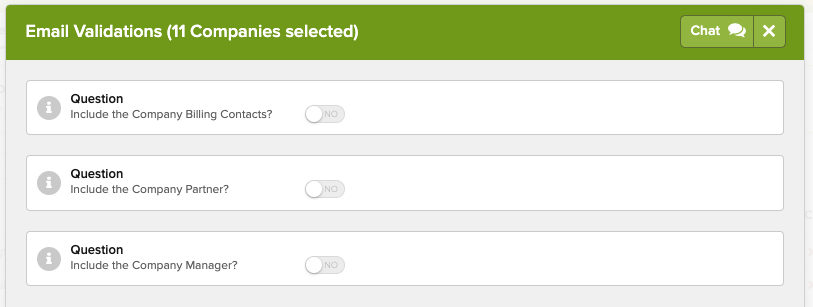

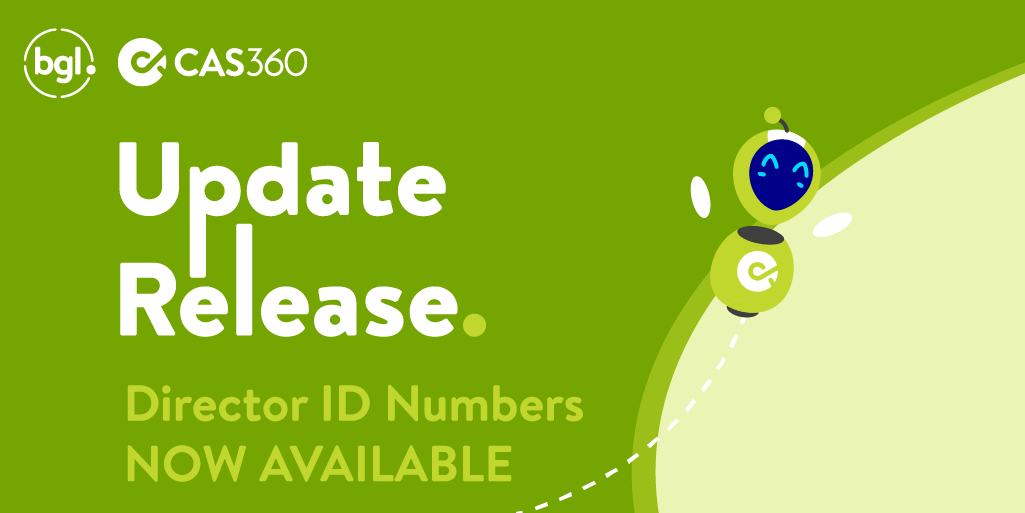
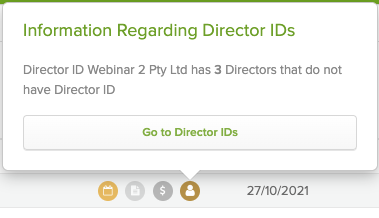
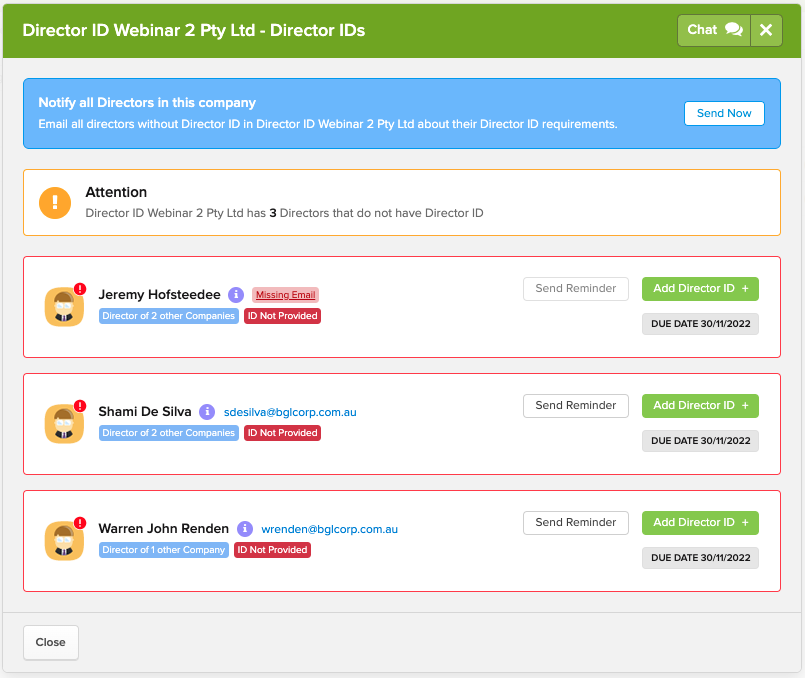
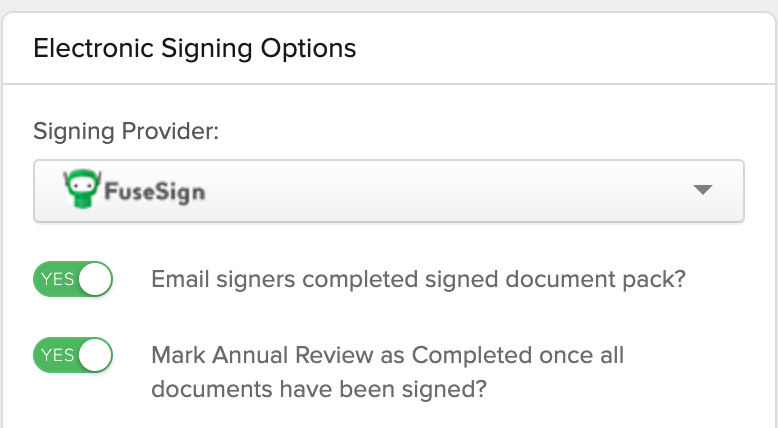
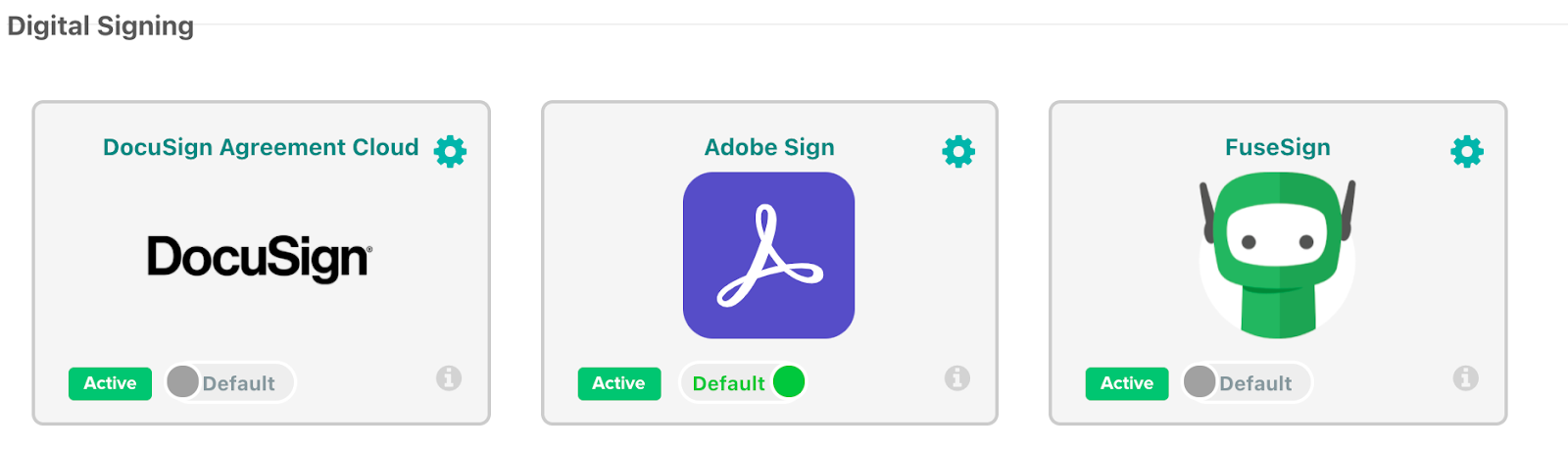

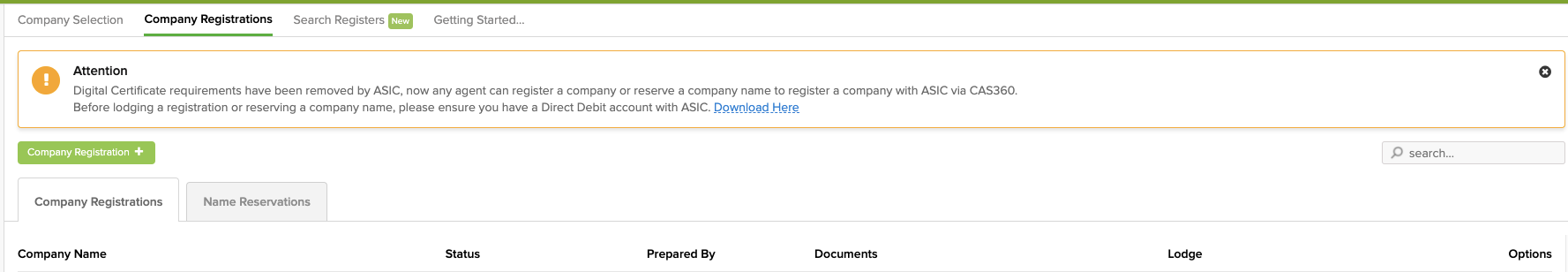
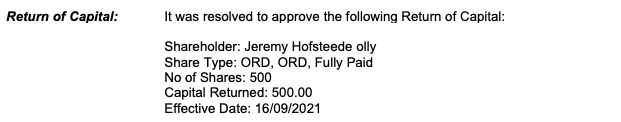
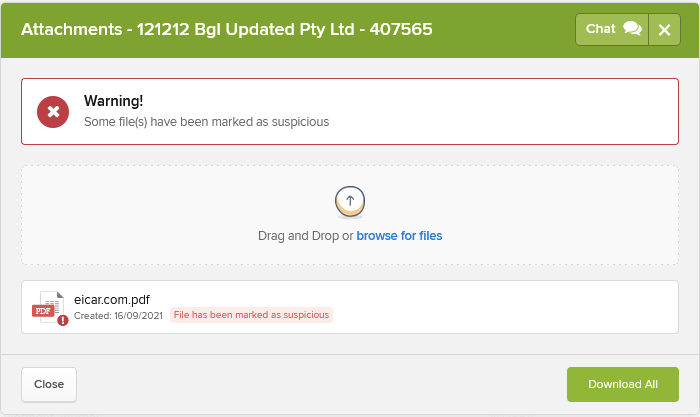

Recent Comments