
We’re excited to share the first CAS 360 update for 2025!
- Click here to check out the full CAS 360 release notes.
- Click here to join the conversation in the CAS 360 Community.
Contents
All Jurisdictions
Trust Listing Report
A new Report Settings tab has been introduced to manage the increasing number of columns in the Trust Listing Report. This feature allows users to control which columns are visible. Learn More
Trusts
The Other Details tab in Trust Details now has a Client Reference Number field. This field will also appear in the Trust Report and Trust Selection screen. Learn More
New Zealand
Shareholders Register
The following enhancements have been made to the Shareholders Register:
-
The Register of Shareholders report will now be prepared in date order instead of alphabetical order.
-
A new toggle option allows the Register to be prepared with or without Beneficial Owners.
Singapore
New Contact Address
Following the passing of the ACRA (Registry and Regulatory Enhancements) Bill on 2 July 2024, CAS 360 now supports the ACRA Contact Address. This update helps better protect residential addresses filed with the Registrar. Learn More
Hong Kong
Multiple Company Contact Details Change
CAS 360 now supports multiple company contact details changes for Hong Kong companies. Learn More
United Kingdom
Comparison Report
The Companies House Comparison Report is now available in CAS 360. This report empowers users to quickly compare their company data in CAS 360 with the live data from Companies House at the click of a button. Learn More
Plus, many more new features and improvements.
Stay tuned for future releases!

Warren Renden
General Manager – CAS 360, BGLiD and UK
E: Wrenden@bglcorp.com.au | P: 1300 654 401
Connect with me on LinkedIn



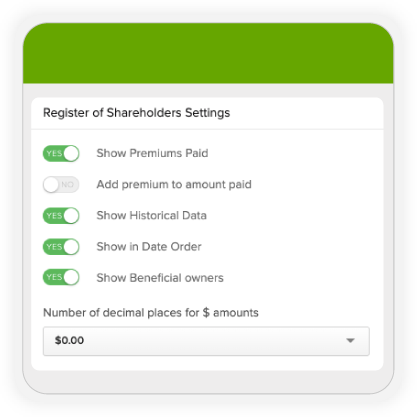



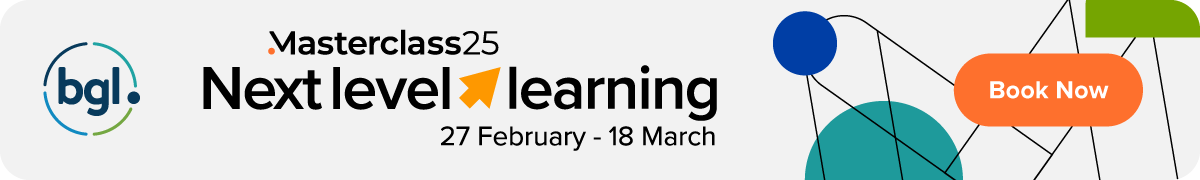

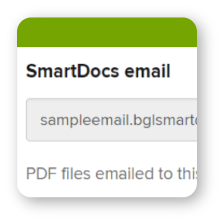
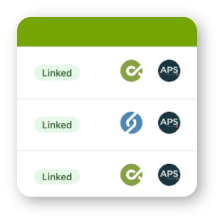
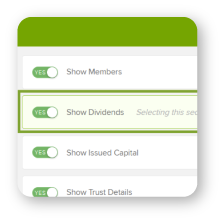
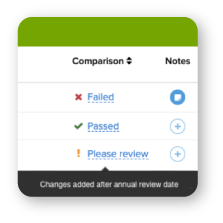




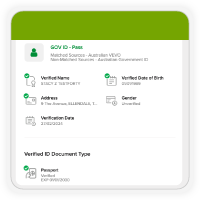




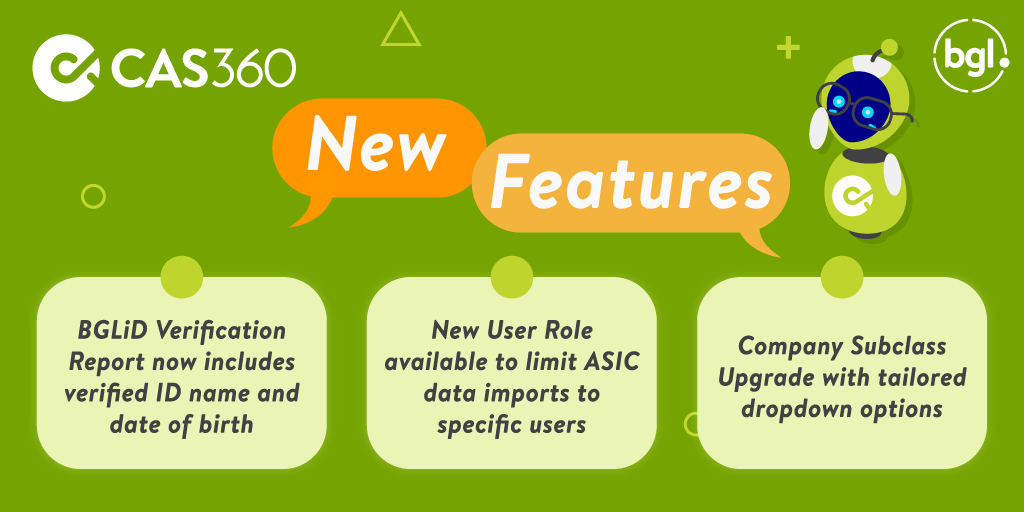
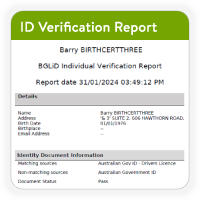
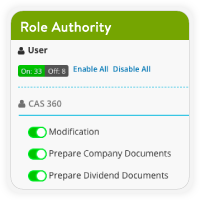
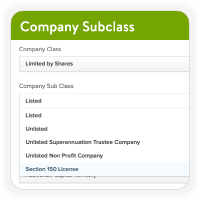

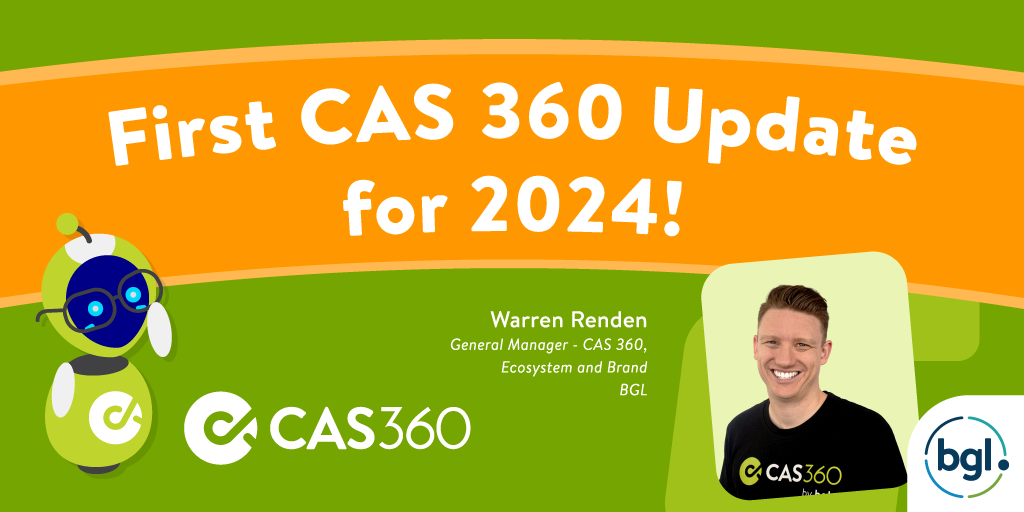
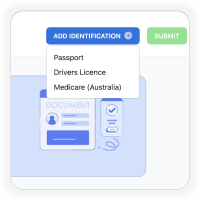

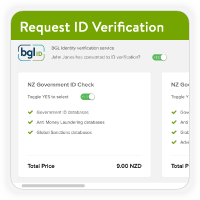
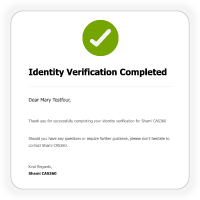

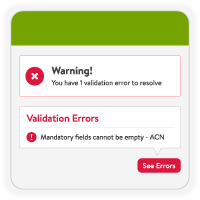



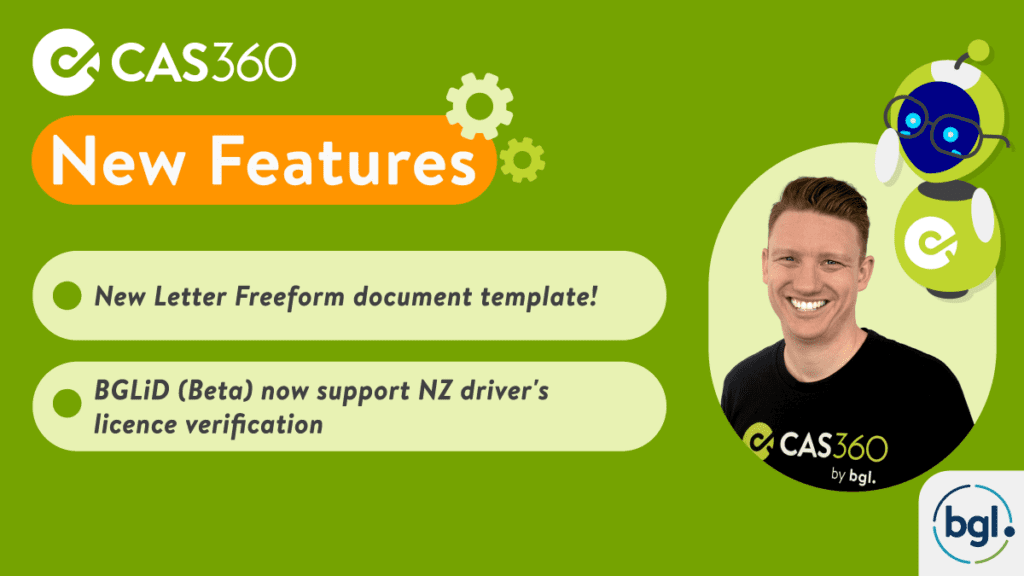


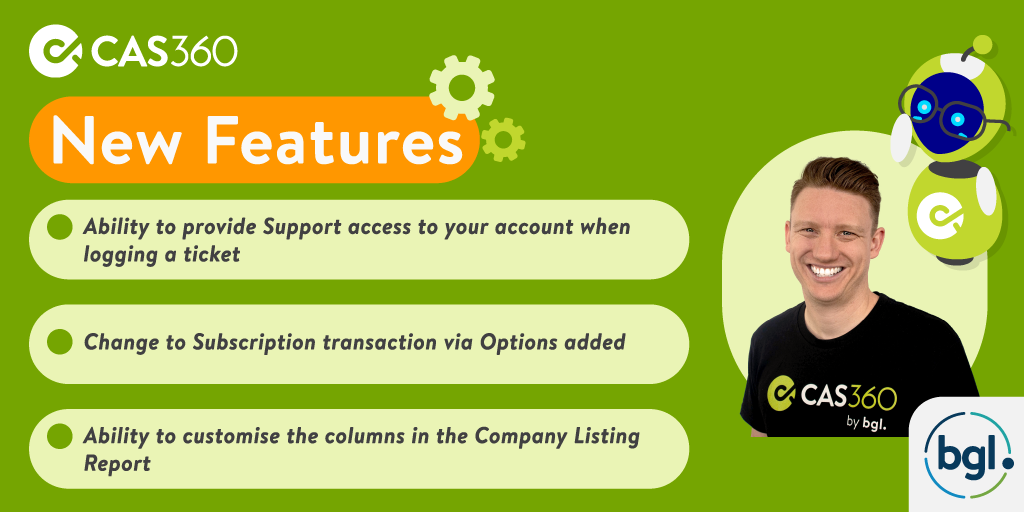

Recent Comments