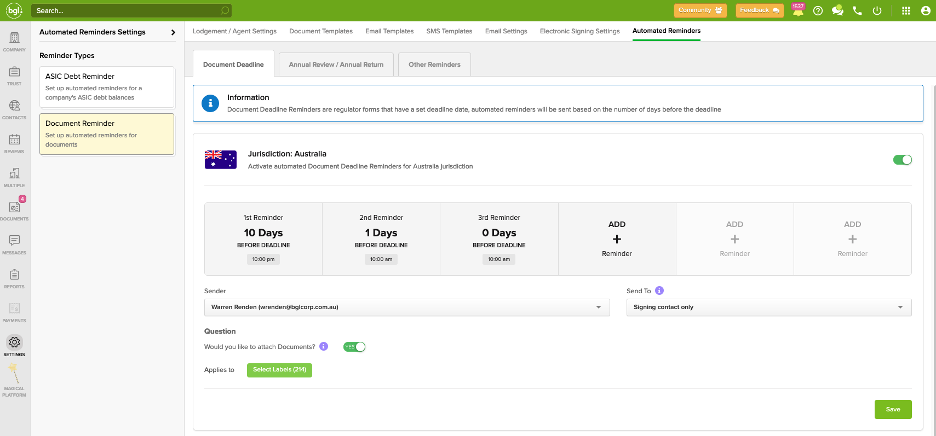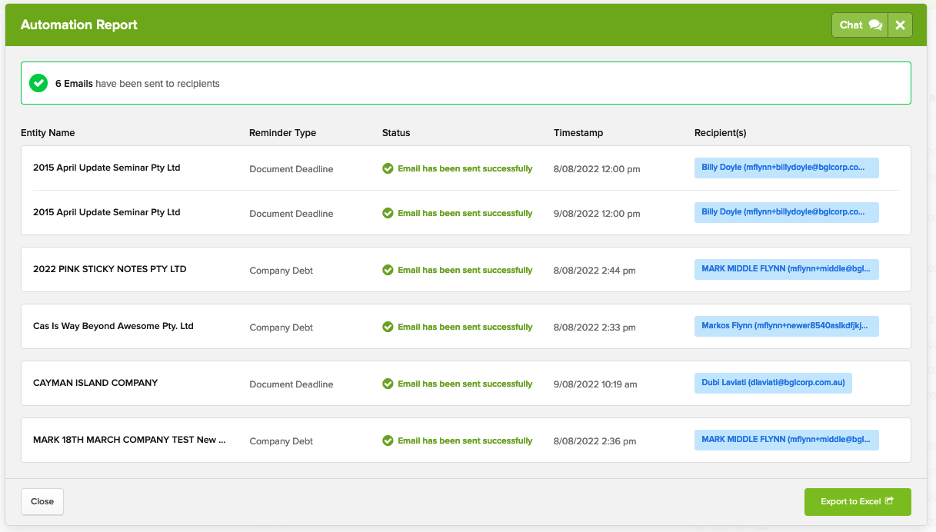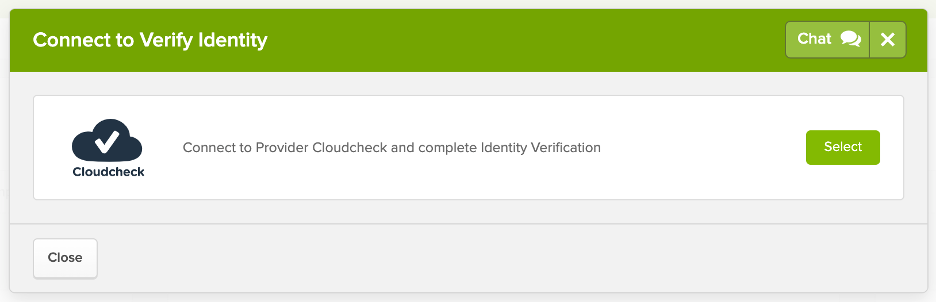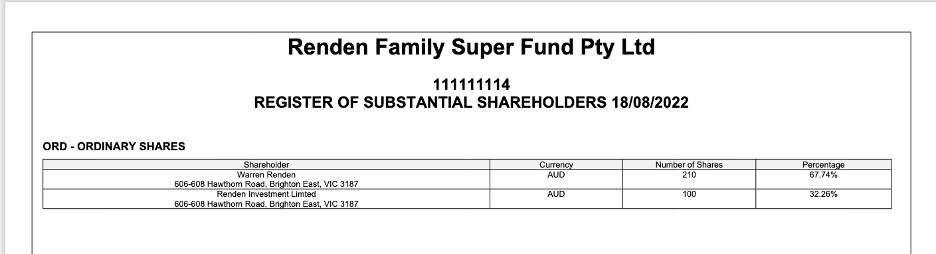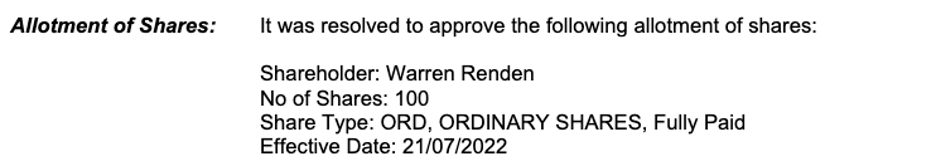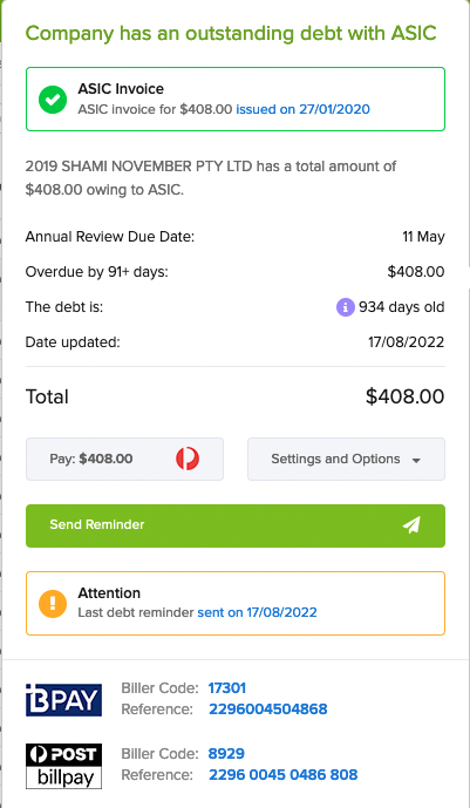We are excited to announce another sensational CAS 360 update! Including the release of the major feature Automated Document Reminders! You can learn what’s new at our New Features Webinar on Thursday 15 September 2022 at 11:00 AEST. Register now >>>
Check out the full release notes and join the conversation on the BGL Community >>>
What's new?
Automated Document Reminders
The major feature of this release is the new Automated Document Reminders.
CAS 360 now has a setting to automatically create scheduled document reminders when a document is prepared. The reminders are broken into 3 groups.
| Reminder Type | Details |
| Document Deadline | Document Deadline Reminders are regulator forms that have a set deadline date, automated reminders will be sent based on the number of days before the deadline |
| Annual Review / Return | Annual Review / Return, automated reminders will be sent based on the number of days before the deadline |
| Other Document | Other Documents Reminders are non-regulator forms that do not have a deadline date, automated reminders will be sent based on the number of days since the document has been prepared |
The Document Deadline reminders are completely customisable to match your firm’s reminder requirements. You have the flexibility to select how many reminders will be sent (up to 6) and also how frequently. Learn more>>>
We have also added the ability to select the sender, and to who the reminders will be sent to. Best of all you can now select what labels the reminders will apply to. So you do not have to include all clients.
The Automation report has also been updated. Already a favourite with CAS 360 users, the Automation report shows you every time you log in all the automated reminders CAS 360 has sent for you. The new Automated Document Reminders have been added to the automation report.
Identity Verification Service
New identity verification service with our integration with Cloudcheck.
Users can now verify the identity of clients by using the information on Identity documents (Australian and New Zealand drivers licence, Passport etc.) and have this data verified.
By clicking on the ‘Verify Identity’ button in the contacts screen of CAS 360 users can now run a verified ID check.
Once the identity verification check has been completed, all verification documentation provided by Cloudcheck will be automatically attached to the contact record in CAS 360.
Please note: A Cloudcheck subscription is required for this feature to work*
Register of Substantial Shareholders Report
A new register of Substantial shareholders report has been added to CAS 360.
The new register will show the share classes and then the shareholder, with the currency of shares, number of shares and the percentage of shareholding they have.
A substantial shareholder is any shareholder who holds more than 5% of the shares.
Minutes and Resolutions Improvements
Improvements have been made to all Directors’ meeting minutes and resolutions to now include Effective Dates for all share and unit transactions.
Improvements have also been made to show more details about the share/unit type that has been issued. The minute or resolution will now show – Class, Description, and Paid-up status.
Debt Alert Improvements
We have refreshed the design of the Company Debt alert on the Companies screen.
This fresh new look comes with a new feature, we will now show how old a debt is. This will help with due date information.
Note – we are not given a due date when we receive debt information from ASIC. So the best we can do is show the date of issue on the invoice.
Plus, many more new features and improvements. Don’t forget to check out the full release notes and join the conversation on the BGL Community >>>
Check out our Resources Hub!
We provide CAS 360 users with a myriad of resources and services which can be found in the Resources Hub. The Resources Hub provides practical stuff to help you in your CAS 360 journey. Visit Resources Hub >>>