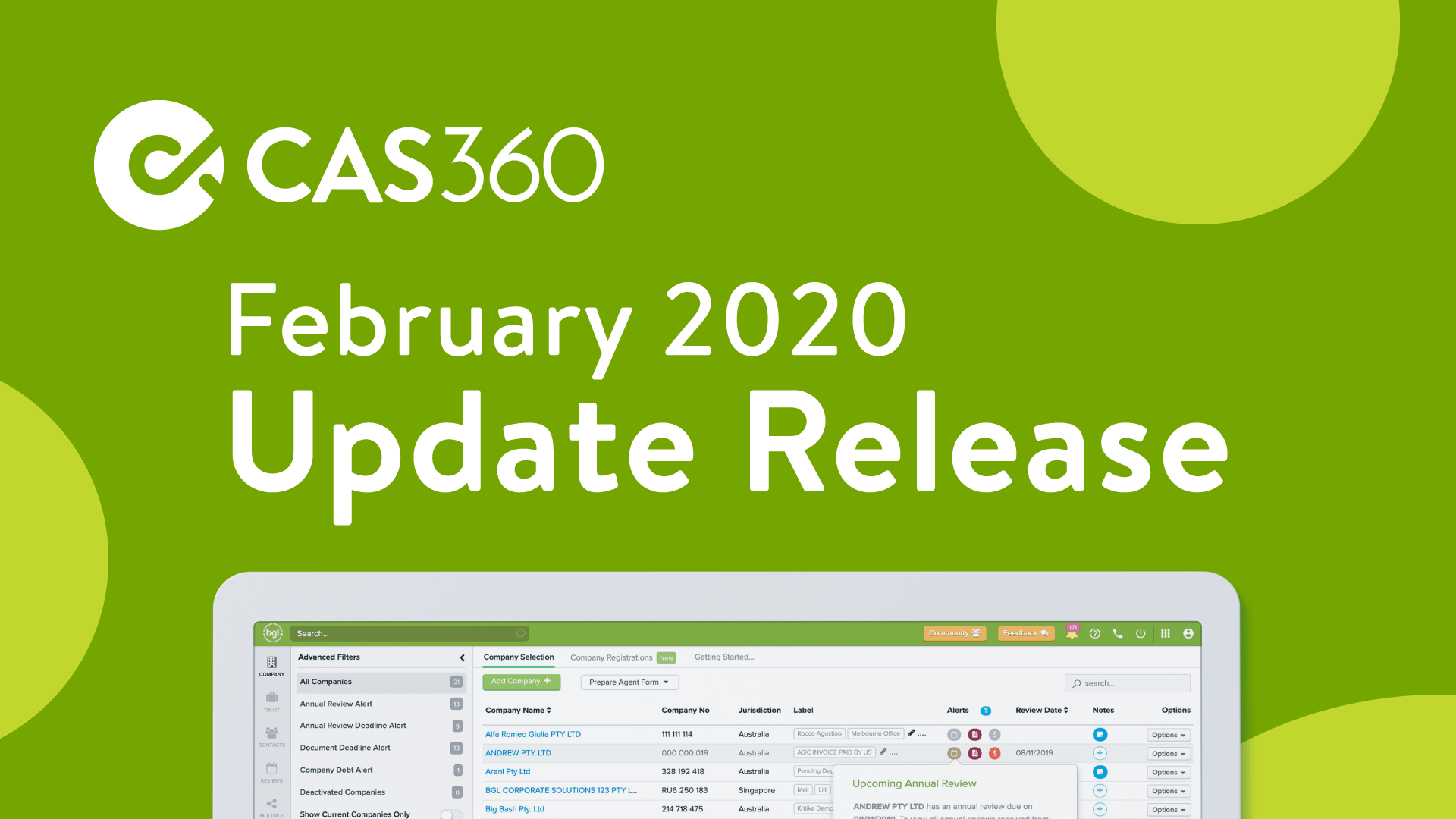
Hi everyone,
What better way to start 2020 if not with a HUGE CAS 360 release?
We’re excited to inform you that CAS 360 Version 53 is now available! For this release, we focused on features at the top of the CAS 360 wish list.
In today’s blog post, I am covering the top 5 features in the update:
- Company Document Tab
- Save document order in document production
- Global Addresses screen improvements
- Shareholders screen improvements
- Live Chat
We have also released heaps of new features and improvements.
If you want to see all features, please click here.
Plus, coming in March 2020 we will be running the BGL Masterclass Series – a 2-hour session on how you can get the most out of your CAS 360 software to become a super user. For more information, visit www.bglcorp.com/masterclass2020.
Now, let’s get started – CAS 360 TOP 5 new features
Company Document Tab
This has been requested since the beginning of CAS 360 and we are delighted to release it!
Now, from within the company section in CAS 360 you have access to a documents tab, which shows you all the documents available just for that company. Note that we kept all the document filters, so you can still filter all your documents, annual reviews and invoices. Also, the search on the top right is extremely powerful and allows you to search by document status, trace number and even director or shareholder name.
Best of all you can lodge documents with ASIC directly from this screen. As well as upload signed attachments, change document status and even send automated document reminders.
Save Document order in Document Production
Another from the top of the wish list! You can now save the Document Order in the Document Production screen. This can be done for all Document Production screens in CAS 360.
You can save as many different document orders as you like. If you want to use a previously saved document order, just select this from the drop down. Your most recently used document order will then be selected by default.
Global Addresses screen improvements
We have added 2 great features to the Global Addresses screen. First, is that you can now consolidate duplicate addresses, in the same way that you can consolidate duplicate contacts. CAS 360 will automatically find the duplicates and allow you to consolidate these at the click of a button.
We have also added the most requested feature to the global addresses screen, which is the ability to view where an address is being used in the system by hovering over the address card. Now CAS 360 will show you this is a new hover screen.
Shareholders screen improvements
CAS 360 is already the market leader when it comes to features for maintaining share registers. We have full shareholder / unitholder history for your companies and trusts, with support for all the share transaction types that ASIC / NZCO allow. In this update we also add new column sorting, allowing you to sort all columns like share certificate number, the number shares, name of shareholder, date etc. We have also improved the search in the shareholder screen allowing users to search across the entire screen for needed information.
Live Chat
Great support is at the heart of every great product and now in CAS 360 you can have a live chat conversation with the BGL support team – from within the software! By clicking on the live chat icon at the top right of CAS 360, users can open the chat screen. First, users can make use of the CAS 360 answer bot, which will quickly find articles relating to the query. If this is unsuccessful, you can then chat live with a BGL support team member, who will help solve your question quickly.

